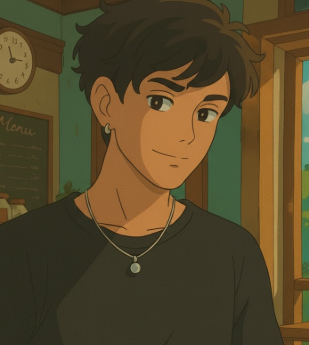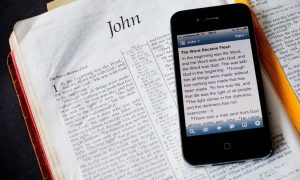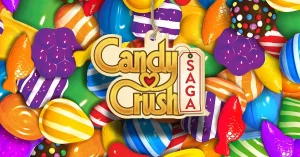If you’re searching for the best antivirus apps for Android, you’re in the right place.

In this guide, I’ll explain why keeping your phone secure is more important than ever, which features truly matter, and share my personal experiences with apps that actually deliver. By the end, you’ll know exactly how to keep your Android safe without slowing it down.
Why Antivirus on Android Is a Must
Think about it: our phones are basically small computers. They store personal photos, banking details, passwords, and even work files. With so much at stake, ignoring mobile security just isn’t an option.
I learned this the hard way. In the beginning, I downloaded apps carelessly, without thinking about security. Suddenly my phone became slow, random ads started popping up, and apps were crashing. That’s when I realized I had installed malicious software. From that moment, I understood: having a reliable antivirus on Android isn’t optional it’s essential.
My Favorite Antivirus Apps
After testing plenty of options, here are the ones I consider most reliable and effective:
- Norton Mobile Security: A complete solution with malware scanning, web protection, and even a built-in VPN. Easy to use and worth every penny.
- Bitdefender Mobile Security: Lightweight, runs quietly in the background, and has excellent anti-theft features. It doesn’t drain the battery, which is a huge plus.
- Kaspersky Mobile Security: Strong real-time protection, plus extras like call blocking and anti-phishing alerts. It even warns about risky apps before you download them.
- McAfee Mobile Security: The free version is surprisingly solid, with device tracking and anti-theft tools. It also includes a memory cleaner to boost performance.
- Avast Mobile Security: Well-known for desktop antivirus, its Android app is full of features like photo vault and Wi-Fi scanner. Perfect for staying safe on public networks.
- AVG Mobile Security: Protects against malware and helps optimize performance. I especially like the app-lock feature for extra privacy.
Each one has its strengths, so the right choice depends on your priorities—performance, advanced features, or all-around security.
Key Features to Look For
When choosing an antivirus app for Android, pay attention to these essentials:
- Real-time scanning to stop threats instantly.
- Web protection that warns against unsafe sites and links.
- Anti-theft tools for locating, locking, or wiping your device remotely.
- Easy interface, because complicated apps are rarely used.
- Low impact on performance, so your phone stays fast.
- Privacy extras like app lock and secure browsing.
- Good customer support in case you run into problems.
Free Antivirus Apps: Are They Enough?
Free antivirus apps can protect you, but they usually come with limitations. Avast and AVG, for example, have good free versions, but the full features are only available in premium plans.
If you just want basic protection, free apps will do. But if you shop online, store financial data, or simply want peace of mind, investing in a premium app like Norton or Bitdefender is worth it. Many even offer discounts or free trials, so it’s easy to test before paying.
How to Choose the Right App
Here’s what helped me decide:
- Think about your usage: casual users can stick to basics, but online shoppers need stronger security.
- Read reviews from experts and users on sites like TechRadar or CNET.
- Try free trials to see if the app fits your needs.
- Check compatibility with your Android version.
- Look for regular updates, since outdated apps won’t stop new threats.
Why Android Malware Protection Matters
Malware on Android has become increasingly advanced, from ransomware to spyware. I’ve seen cases where people lost access to bank accounts or had private data stolen—all from downloading a shady app.
That’s why I always recommend strong antivirus protection. A reliable app guards against malware and keeps your device smooth and secure.
Lightweight Protection: Security Without Slowdowns
Nobody wants a phone that lags because of antivirus software. I’ve tried some apps that made my phone nearly unusable. Thankfully, options like Bitdefender and Kaspersky run quietly without draining battery or RAM.
Always check reviews to confirm how an app impacts performance. The best antivirus apps protect you without slowing you down.
My Personal Experience
Norton impressed me with its powerful features and user-friendly interface, while Bitdefender stood out for being so lightweight. On the other hand, I’ve also installed apps that promised the world but only caused frustration. That experience taught me the importance of doing research before committing.
In the end, the best antivirus app for Android is the one that balances protection, performance, and usability according to your needs.